
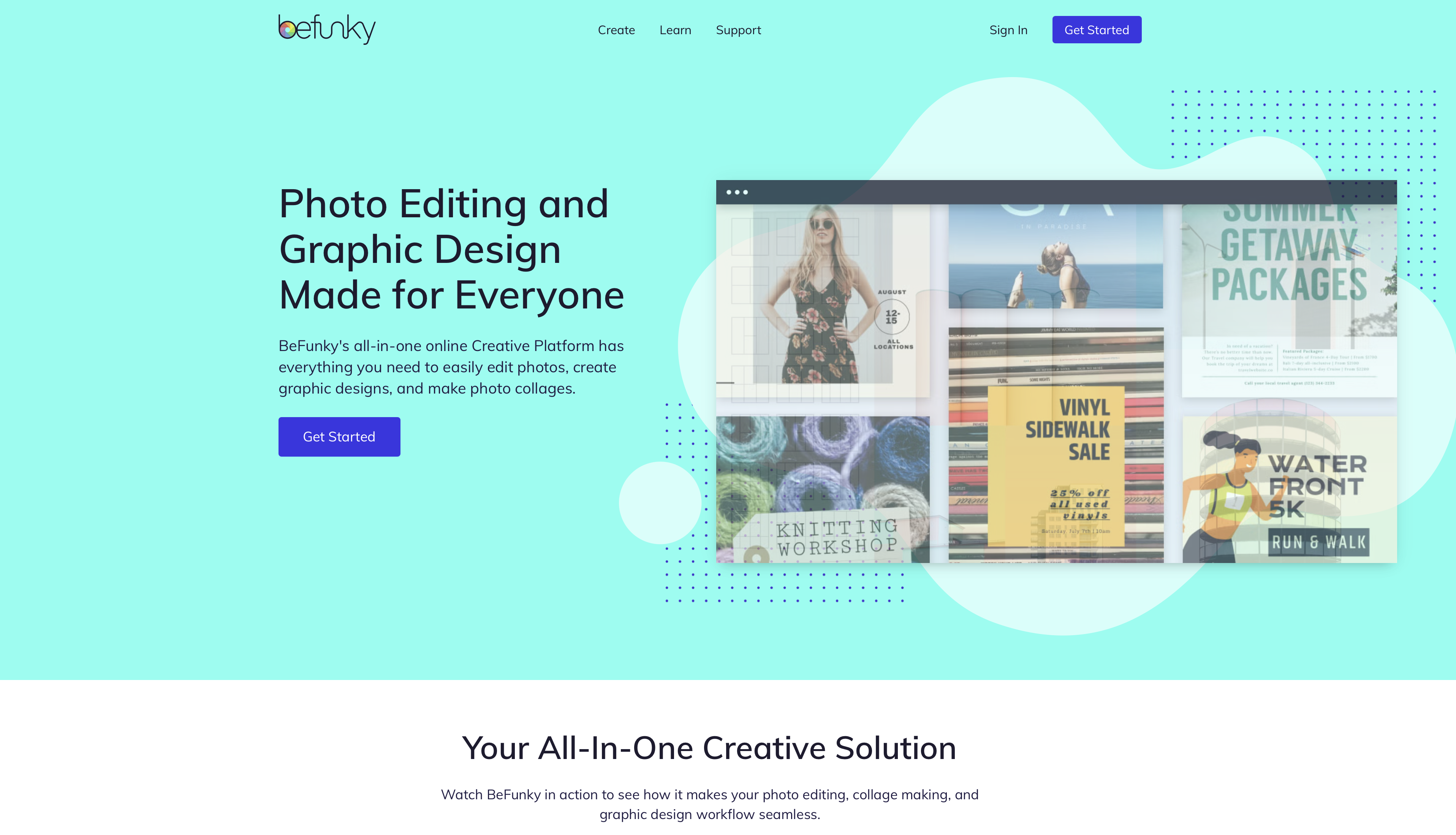
• ✅ Beginner-Friendly: Perfect for users with no design experience, thanks to its intuitive, drag-and-drop interface.
• 🎯 All-in-One Solution: Combines photo editing, graphic design, and collage making in a single platform — eliminating the need for separate tools.
• ✅ Fast and Convenient: Ideal for quick projects like social media posts, event invites, or last-minute photo touch-ups.
• 💡 Affordable Alternative to Adobe: Offers powerful tools at a lower price point compared to professional suites like Photoshop.
• 🌍 Great for Students & Small Businesses: Especially useful for class projects, DIY marketing campaigns, or personal creative work.
• 💰 Freemium Model: Advanced tools (like AI background remover) and premium templates require a paid subscription.
• 📥 Limited File Type Support: While great for JPG, PNG, and PDF, it lacks the advanced file handling capabilitiesfound in pro design software.
• 🎨 Limited Design Flexibility: Power users who need layer blending, smart objects, or advanced typography toolsmay find BeFunky too basic.
• 📶 Online Dependency: While there’s a mobile app, the full feature set is only available online, requiring a stable internet connection.
• 🔗 No Deep Workflow Integration: It doesn’t natively integrate with design suites like Adobe Creative Cloud — users need to manually export and import files if combining work from different platforms.
🔑 Key Features & Highlights
• 🖼️ Photo Editor: Comprehensive suite of editing tools, including cropping, resizing, color correction, retouching, filters, and effects, all accessible directly from your browser.
• 🎨 Graphic Design Tool: Create social media graphics, posters, flyers, cards, invitations, and more, with access to customizable templates and drag-and-drop design elements.
• 📚 Collage Maker: Easily create photo collages using customizable layouts, grid options, and design flexibility.
• 🤖 AI-Powered Tools: Features like AI Background Remover, AI Portrait Enhancer, and AI Object Cutoutautomate complex editing tasks.
• 💾 Stock Image Library: Direct integration with a large library of free stock photos, reducing the need to source images separately.
• 🌐 Browser-Based: Entirely web-based, requiring no downloads or installations, and compatible with Windows, Mac, and Chromebooks.