
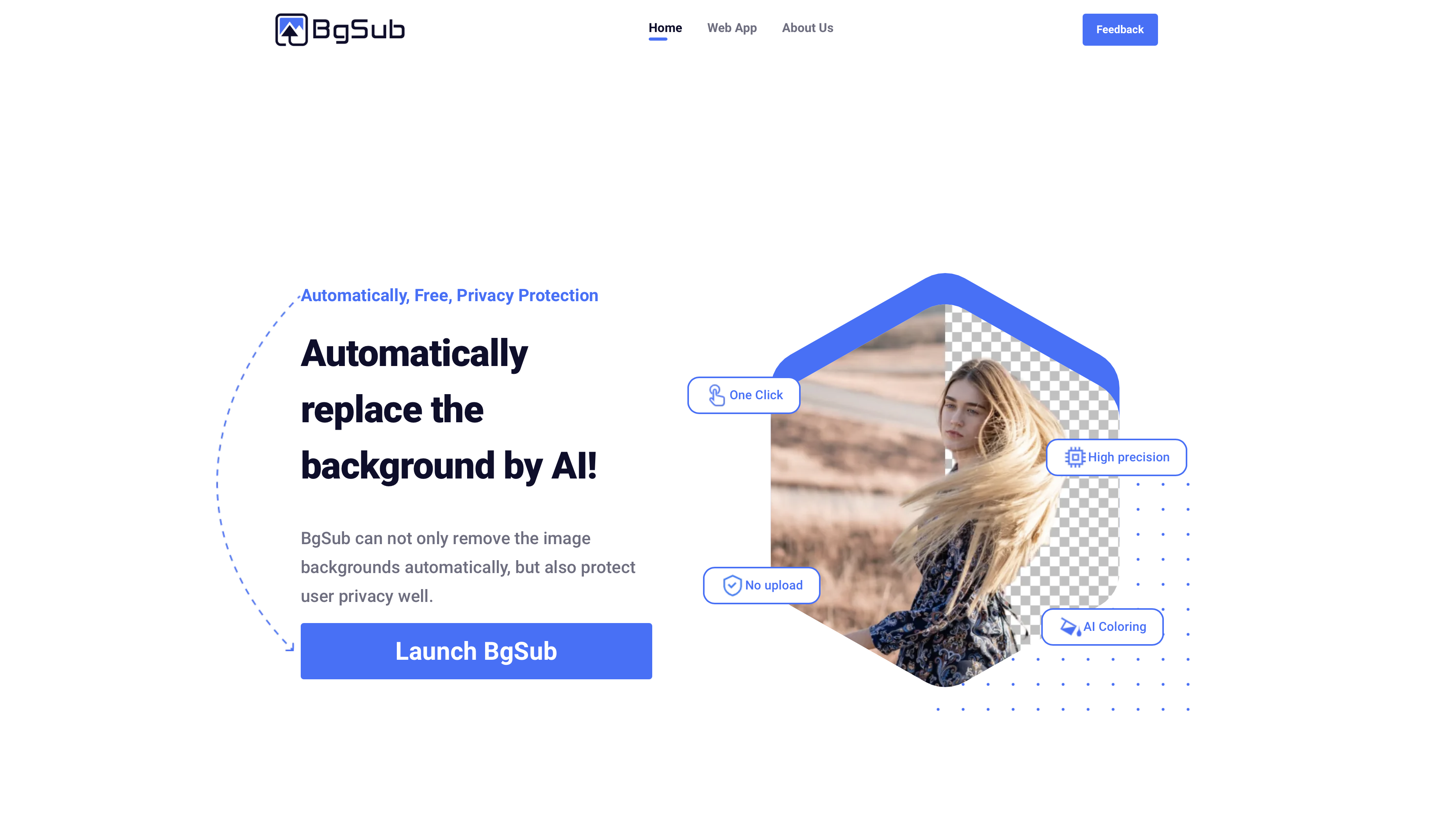
• ✅ Extremely Fast: Removes backgrounds in seconds, perfect for time-sensitive content creation.
• 🎯 Great for E-commerce: Ideal for creating product images with clean backgrounds for online stores like Amazon, Etsy, or Shopify.
• ✅ Beginner-Friendly: No design skills needed — anyone can use it.
• 📊 Batch Mode for Productivity: Great for users handling large volumes of product images or bulk editing photo shoots.
• 🌍 Accessible Anywhere: Works directly from the browser on desktop, tablet, or mobile.
• 💰 Freemium Model: Free tier may have limits on resolution or the number of images processed — higher quality and bulk features typically require a paid plan.
• ✂️ Not Perfect for Complex Images: For images with blurry edges, shadows, or very low contrast between subject and background, results may need manual touch-up.
• 📥 Limited Editing Tools: Focused strictly on background removal — users needing full photo editing (color grading, text overlays, etc.) will need other tools.
• 🔗 No Direct Integrations: You need to manually upload and download files; there’s no native integration with design platforms like Canva or Figma.
• 🔐 Privacy Considerations: As with any online image tool, businesses handling sensitive images should review data retention and privacy policies.
🔑 Key Features & Highlights
• ✂️ AI Background Removal: Automatically detects the subject and removes backgrounds with high precision, even for complex edges like hair, fur, or transparent objects.
• 📂 Batch Processing: Allows users to remove backgrounds from multiple images at once, saving time for bulk projects.
• 🎨 Transparent & Custom Backgrounds: Users can choose to download images with transparent backgrounds or replace the background with a solid color or custom image.
• 📥 High-Resolution Output: Ensures the cutout maintains high quality, making it suitable for print and digital use.
• 🌐 Web-Based: Entirely browser-based, meaning no software installation required, and works across all operating systems.